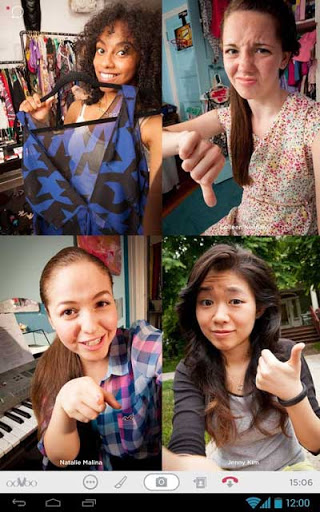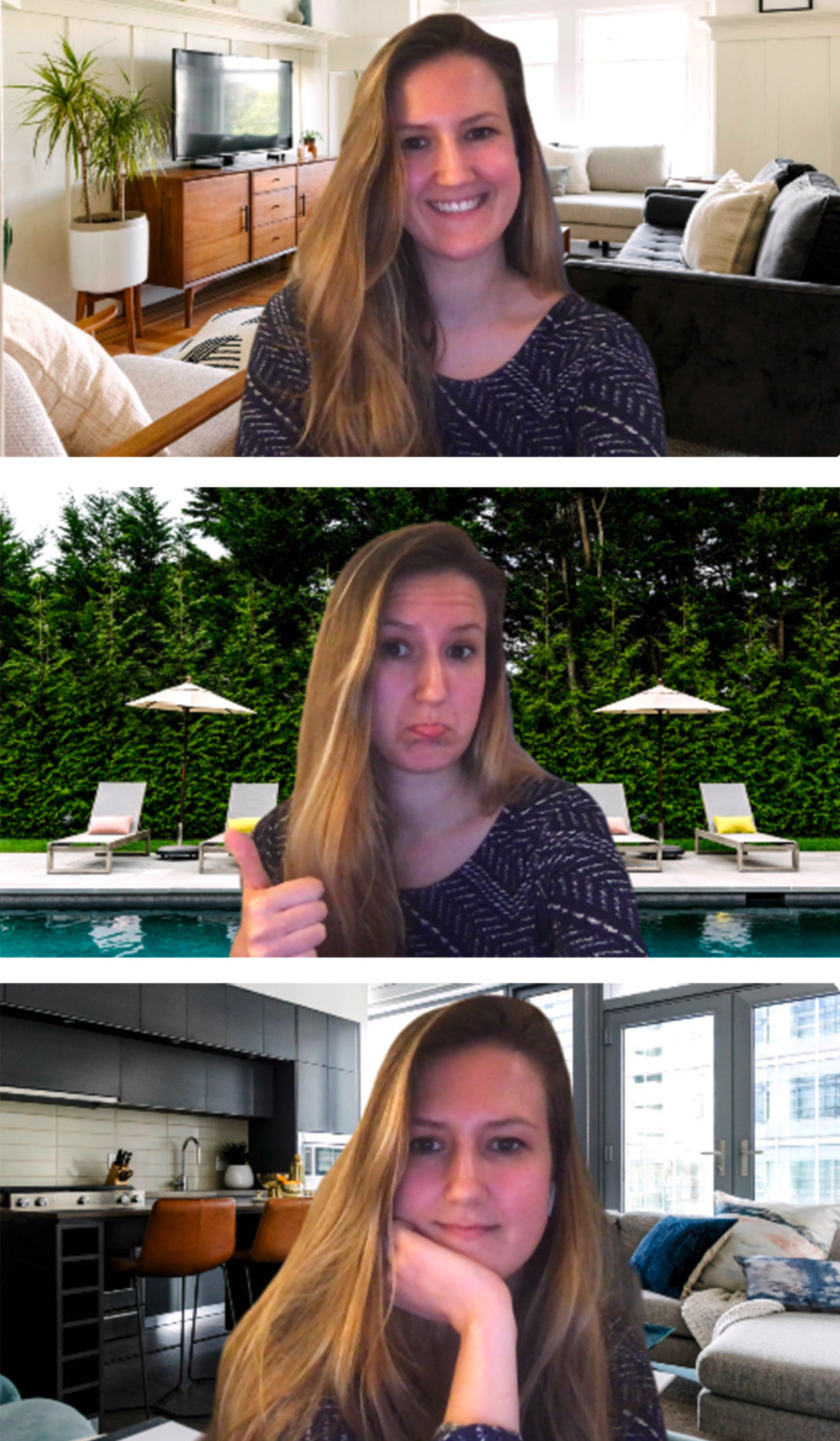Tips to Create & Run Virtual Events
Suddenly, everything in the business world is a virtual experience. Event organizers are looking for ways to bring their previously scheduled programming online, B2B firms are searching for ways to meet prospects virtually, and even B2C companies are creating virtual opportunities for fans to engage with their favorite brand from home. There’s so much untapped potential ready to be unlocked in virtual experiences today, but making an online event truly engaging isn’t as simple as it sounds. Like a traditional event, hosting a virtual experience requires extensive planning, coordination, and a willingness to be bold.
CerconeBrown has been successfully helping our clients cut through the noise for 15 years, creating memorable in-person and online experiences that have helped brands network with key media and influencers, foster loyal fans, and grow their business. We don’t see any reason for the “new normal” to stop us now.
Recently, we have quickly helped our clients pivot, plan, and execute creative experiences that bring digital events to life. From webinar series and virtual desksides to fully digital experiential programs, keep reading below to learn what we’ve found to be successful thus far and how you can put these practices in place at your organization:
In this post we will talk about:
- Idea Generation
- Guest Speakers
- Promotion
- Scripts & Presentation
- Your Home is the Set: Sound, Lighting & Background
- Follow-up & Repeat!
Tips to Create and Run Virtual Events
In a Hurry? Enter your email to receive a copy of this post.
Idea Generation
All truly great content comes from that spark of genius within us all (and these days, the added benefit of good data about our audience to help ignite that spark!). When it comes to creating a memorable experience, it’s important your teams embrace brainstorming methodologies that foster creativity and ideas of any type. It’s a new world with virtual events, nearly anything goes. Here are some things we have learned:
- Start with a goal in mind. All activities should reinforce your goal. For example, if your goal is to create a digital event that will showcase a new product to the press, perhaps you might send them the product ahead of time and plan a fun, interactive activity during the virtual event using the product.
- Take into account the assets you have (people, available locations, budget). Get creative with whatever is available to you. If you’re operating with a small budget, consider surveying an audience and sharing the results with everyone during the presentation? How about using voting or polling tools to get or share instant feedback? You don’t need to spend a lot of money to create an engaging event.
- Make sure the content presents compelling information or solves a problem. To truly make an impact, you need to give people a reason to not only watch a video presentation but actively participate in a live virtual event. Peruse the news and social media to see what topics are timely and relevant to your business. Make sure you provide some type of takeaway for your audience too, whether through actionable tips and lessons at the end of the presentation or event, or through a follow-up email with relevant research, blogs, or other resources.
- Don’t be afraid to take a look at your immediate traffic trends, as well as last month’s analytics for topic ideas. You can connect with your audience by bridging the leap from what was on their minds a month ago to what we’re currently trying to tackle today with a simple analysis of Google or social media analytics. What blogs or pages garnered the most interest? What terms are people searching to find your site? What Instagram post saw the most engagement? These insights can tell you a lot about what your audience is interested in, as well as how to engage them.
Guest Speakers
When it comes to attracting quality speakers, select speakers that will strengthen a mutually beneficial relationship. Here are some tips for selecting a great set of speakers:
- Nail your pitch: How can associating with your brand help your prospective speaker? What can they expect? Make sure you work out as many details as possible before reaching out.
- Identify if your prospect has the right following, not only in volume but in quality. Influence is important, but credibility and expertise matter more when it comes to virtual programming.
- Is the speaker willing to cross-promote your events? Ideally, your guest will be an active partner and will share the event with their network to increase the reach of your event.
- Find a sample video of prior speaking engagement(s) to see how engaging they look and sound. If you can’t, don’t be afraid to fire up your own conference call system and simply have a chat with them to see how your guest might come across in that medium.
Virtual Events Promotion
The goal of these effort for many is lead generation and brand awareness. Do you know the price you are willing to pay for an email address you can nurture into a lead? Are you looking to expand the reach of your event beyond existing followers? If so, pay to promote your event. Here is a quick checklist for promoting your event series:
- Collect emails with a registration process. (For best results, keep the fields to fill out to an absolute minimum.)
- Make sure you email subscribers a calendar invite to have their personal systems remind them to attend.
- The day before your digital event, make sure to remind folks via email that the event is coming up (and put a teaser in there so they are reminded of why they signed up.)
- Promote on social media. Not only should you draft posts promoting the event, but update your bio and social media banners to promote the virtual experience. Remind users at every touchpoint of when and why they should attend.
- Don’t be afraid to put a little spend behind the promotion of the digital event (especially if you have a target email collection rate.)
- Provide content to your partners and guest speakers so it is easy for them to help you promote. Package website, email, and social media copy, graphics, and any other assets they may need together. “Spell it out” for them.
- Nurture guests post-event. Make sure you put everyone into an automated email “nurture flow” after the event series is done to maintain their interest and engagement when the event ends. Share a replay of the event, relevant resources, and invite them to future events to keep the lead warm.
Scripts & Presentation
When it comes to creating your content, it has to be engaging, and you always need to make sure people who come to your virtual event get what they came for. One method for ensuring that this happens is to put in place a structure to your presentation that repeats your core message. We like the old adage:
- Tell them what you are going to tell them (Agenda)
- Tell them (Core Presentation)
- Tell them what you told them (Summary / Recommendations)
For the content itself, here is a checklist for you to put into practice:
- Do NOT use a script – reading from the page is visually boring. Instead, put your key topics in easy-to-read bullet points. Note for yourself the amount of time to spend on each topic. (This now-classic TED Talk blog post provides an excellent guide in how to think about visual presentation for the spoken voice. You can also learn from others by reviewing their presentation tips.)
- That being said, drafting a run of show with key talking points and timing can help you and your guest prepare and ensure the show runs smoothly.
- Less is more. Place a strong emphasis on the quality of content and the length of the event won’t matter in the digital space, so long as the majority of people walk away feeling fulfilled and that they got what they signed up for.
- Give instructions on how to ask questions to drive engagement with your audience. It can be awkward and distracting to resolve or walk through technical errors live.
- Mix things up on the presentation. Bounce between speakers, slide formats, topics if its a series, and so on. Add a video, poll, or new segment when appropriate. The old-school rules of television still apply – be as visually engaging as possible.
- Make sure you record it and post the video as an archive. These videos can be used post-event in so many different ways!
- Don’t be afraid to do a little video editing. Post-event, clean up those delays and pauses that make an otherwise good presentation feel long. It’s worth it.
Your Home Office is the Set: Sound, Lighting & Background
Lights, Camera, Action! As you prepare for your virtual event or experience, there are three key items to check before firing up your camera.
You may not consider your home office or living room a production set, but when you are creating content at home, it is. These three areas need a review to make all your videos successful.
SOUND:
Most people’s gut reaction is to think first about how they look on camera. However, the single most distracting problem in any video stream is low-quality sound. The inability to clearly hear what is being said will cause people to leave a video much faster than any other technical issue. Small rooms make for great sound stages. They keep echo to a minimum and make it easier for your laptop sound software to know which sounds are voices vs other noise. If you have a mic (or headset) specifically designed to record audio, test it ahead of time, record yourself, and compare it to your laptop microphone. It is NOT always better to use a headset – all software has its fallible moments. There is just no substitute for taking the time to make a quick recording of yourself speaking in different rooms and listen for the best results in each room you might use.
LIGHTING & CAMERA POSITION:
Set up your laptop or webcam as close to eye level as possible (standing or sitting). Be sure to position the little window that shows whoever you are talking to as close to your camera lens eye-line as possible (usually located at the top center of your laptop). Next, pull your desk away from the wall so you can place a household lamp slightly to the left or right of the front of your face (behind your laptop). Leave the shade on (if a neutral color). If you (or your teenagers) happen to have a “selfie light” or a ring light for phones, that will be a great tool to use as well. Stand or sit comfortably close to the camera so that your head and shoulders fill most of the center of the screen. The idea is to help the automatic software your camera uses to focus clearly on your face to reduce all other visual distractions behind you. Pull the shades closed on any windows, as light color changes quickly and laptop cameras often struggle to keep lighting consistent as the sun moves.
BACKGROUND:
Some video conference services have the ability to generate a good background image. However, if you have curly hair, or perhaps older camera software, it might not be able to consistently draw a clean line around you against your virtual background. The constant “shimmering” effect around your hair, moving hands, or uneven background lighting is often visually distracting. If you have curly hair, it’s probably going to be cleanest not to try to use a virtual background, but if you choose one that is close in color to your hair color (and the wall behind you is close in color as well) you might have good luck. To use a virtual background, for those of you with straight or short hair, make sure your background is evenly lit across your entire background, clearly separating you from that background. Again, the idea is to make sure the software constantly re-drawing a border around you is easily able to distinguish between you and whatever is behind you keeping distraction to a minimum.
Follow-up & Repeat!
Once you conclude the live video event, grab the footage and send it to a video editor. Videos captured during conference calls are relatively small and easy to work with. Have an editor take out anything extraneous at the beginning, any “housekeeping” comments meant for those only on the live event, and look for any other technical or content issues that could be cleaned up to make the replay experience as useful and engaging as the live event.
Your editor should also be able to extract a 2-3 minute clip from the video for use on all social media platforms. Those short clips will make for excellent social content, as well as can act as a promotion for the full-length replay available on your website.
It’s a great idea to at least add a “bug” or watermark to videos (a logo in the bottom right corner, for example) for branding purposes. You may also want to add a quick title screen or closing card that gives some context, branding, and a call to action or contact information so the video can stand alone on multiple platforms. Once you’re happy with the video replay, place it on your web player(s) of choice (YouTube, Vimeo, Wistia, to name a few).
Once your videos are posted, you need to promote its availability:
- Email your attendees a link to the video recap (in case they missed parts)
- Write a text-based recap of the highlights in a blog post
- Use the past video content as a content upgrade, a downloadable file used to collect new lead information, to go along with your blog content
- Tease users on social media of upcoming events by sharing highlights from previous ones
- On your website, embed the video along with a transcript for branding and SEO purposes
That’s a Wrap
It is clear that businesses will be adjusting plenty of their communication strategies as the world figures out how to move forward in this time of upheaval. Finding creative ways to communicate has always been important, but even more so now. This topsy turvy world has provided brands with an opportunity to capture the attention of audiences in new ways – namely by providing an experience that so many are missing (like our client Coravin, whose weekly live wine tastings have been watched by thousands of users.)
Our potential clients and customers are having to adjust to this strange new world along with us, so the more we can try to see the creative possibilities in using virtual spaces and tools for communication, the more compelling and memorable our communication efforts will be.